Using Google Chrome themes never used to affect your interaction with your account. Just as with Gmail, Google Docs, or any other Google products.
 illustration
illustration
Why not to make life more enjoyable by customizing Chrome. Several organizations used to invest in SEO companies making their websites more attractive and appealing to people, and it's also the case with Chrome.
No doubt that the browser won't get faster or will start responding to the essential emails for you by customizing the themes. But it would seem lovely to see the scenery in the background or your favorite character that always makes you feel happy.
Such appealing pieces build productivity even and support your mood to freshen up.
So, what else would you demand on your work table?
By customizing Chrome on your PC with a great fun theme. The theme shows up around the browser line and as the background when you open another tab. Your Chrome themes are stored in your Google Account, so when you sign in to Chrome on any PC, you see a similar piece
So, for your knowledge and freshening up your mood for work, here is a way that how you can customize your Google Chrome themes for fun performances.
Have a look below ...
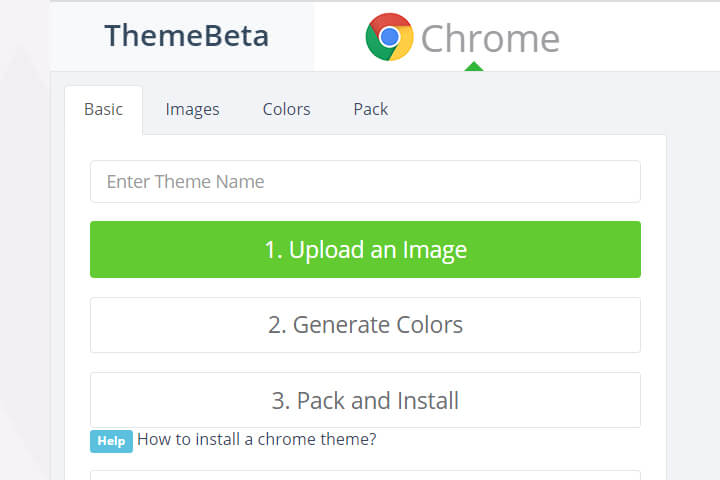 illustration
illustration
Initially, open Google chrome and login into the Google account. Navigate towards themebeta. After opening it, add a title of the theme in the text box on the primary tab and start finding pieces.
In finding pieces, you will find various images. The menu at the side will also have several steps that would be
needed to create a new theme. You can also initiate by giving a name to the music. Even you can now have several images to choose from.
After finding the images, choose one of your choices. And press the Choose Image button for the NTP Background. After Clicking "Upload an Image" and select a picture on your computer. It would appear in the preview pane on the right. After doing so, select the fill to screen option shown to ensure the background image doesn't leave any blank space.
By using the controls under the preview pane to configure the picture. You can easily zoom in and out, and make the picture repeat, and can do even more. You can also generate the number list and click "Generate colors." It will edit the toolbars and menus in the theme to match what you've uploaded.
Adjust the scale of the image by entering alternative values in the Scale text box. Fix the colors from the color palette and make it customized based on your choice.
After completing the theme, select the pack tab and Press the Pack and Install button to add the new music to Chrome. In the end, click the Add theme button to confirm.
create Customize
You can also customize Chrome through the Chrome Theme Maker :-

Chrome Theme Maker is a comparable web application to the Theme Creator with which you can add custom themes to the browser.
With this application, you can put pictures on Chrome's New Tab page foundation, tab, toolbar, and outline. Note that the images should be in a .PNG design before adding them to this web application topic.
You can likewise choose to add different shading components to Chrome with the palettes remembered for the Colors tab. Look at the Chrome Theme Maker web application and pick your top choice.
Topic Creator and Chrome Theme Maker give you a snappy and transparent approach to set up your custom subjects. With those web applications, you would now be able to revive Chrome with an exceptional and beautiful issue.
Conclusion
You can easily customize your Google chrome based on your choice and can enjoy its favors through the above ways. Why say "no" to such amazing offers that can build your mood to work and are free of cost. Go ahead, Customize your Google chrome, and enjoy the remarkable features of Google and its products.

